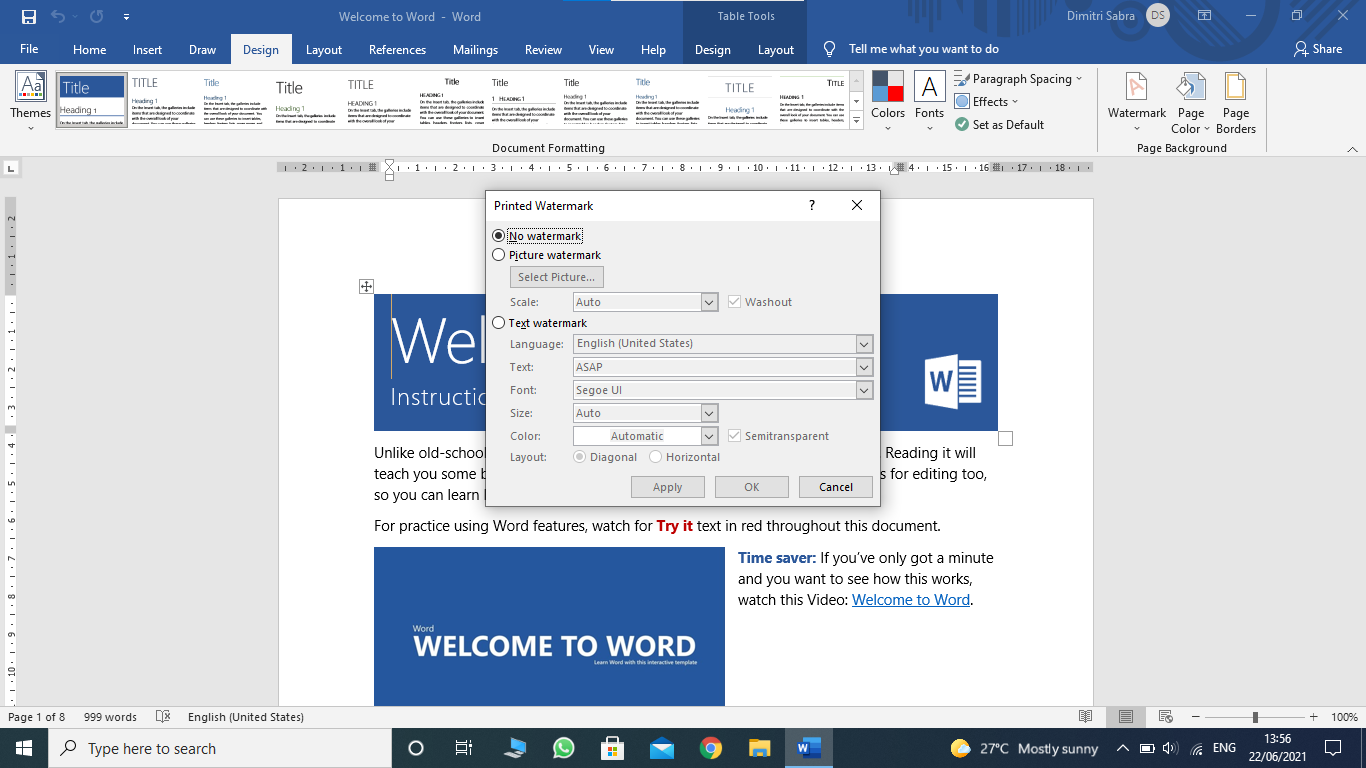In this tutorial, you will find out add Watermark to pages in Microsoft Word.
Microsoft Word is known for creating books, documents, articles, and much more. Beside that. it's also many uses the Microsoft Word format to share it online with others, for commercial purposes, or even to sell or rent books using Microsoft Word documents developed buy Office the home of Microsoft tools. On the other hand, many writers will encounter the type of copyright infringement and having problems getting rid of that like copying articles, modifying their components, editing their templates. So here you will find out how to protect yourself from this type of plagiarism in Microsoft Word. It has a built-in feature to protect your pages with one single click. It's not guaranteed, but it's worth it!
This tutorial works on Windows manufactured by Acer, Apple, Asus, Dell, HP, Lenovo, Microsoft, Toshiba among others.
1. Go to the Word Document
2. Go to Design3. Go to Watermark4. Click on Custom Watermark5. Choose your desired option6. Type your Watermark title in Text and adjust your options7. Click on Apply8. Click on Close
Tags:
Microsoft Word